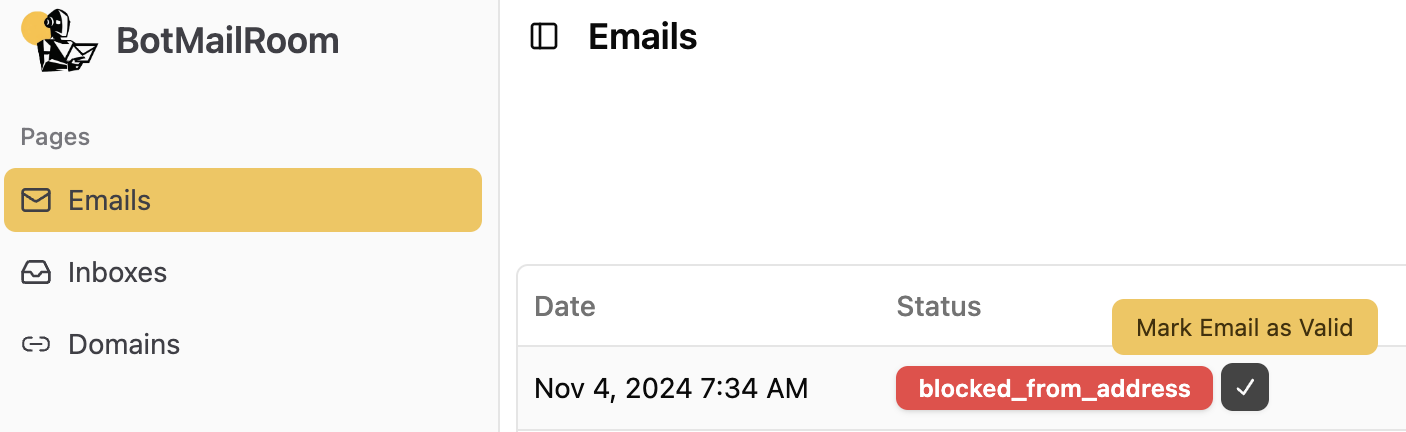Authentication Options
When creating or updating an inbox, you can specify the following authentication options:-
allow_cc:
boolIftrue, emails that contain the inbox email address in the Cc field will be marked valid -
allow_bcc:
boolIftrue, emails that contain the inbox email address in the Bcc field will be marked valid -
spf_pass_required:
boolIftrue, emails need to pass the SPF check to be marked valid. See here for more information on SPF -
dkim_pass_required:
boolIftrue, emails need to pass the DKIM check to be marked valid. See here for more information on DKIM -
dmarc_pass_required:
boolIftrue, emails need to pass the DMARC check to be marked valid. See here for more information on DMARC -
allowed_from_addresses:
{addresses: list[str], domains: list[str]}A list of addresses and domains that are allowed to send emails to the inbox. If the field isnull, or theaddressesanddomainsfields are both empty lists, all from addresses are allowed. There is currently no wildcard support forallowed_from_addresses -
blocked_from_addresses:
{addresses: list[str], domains: list[str]}A list of addresses and domains that are blocked from sending emails to the inbox. If the field isnull, or theaddressesanddomainsfields are both empty lists, all from addresses are allowed. There is currently no wildcard support forblocked_from_addresses
valid_only query parameter to false in the get emails endpoint or by unchecking the Valid Only switch in the UI.
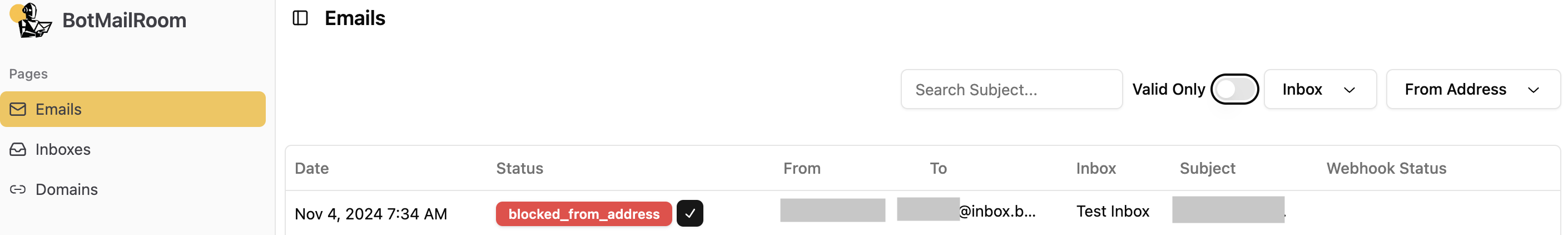
Manually Marking an Email as Valid or Invalid
If you want to change the status of an email, you can mark it as valid or invalid by using the mark email endpoint or clicking the button next to the email in the UI. Once an email is marked as valid, its content will be parsed and a webhook will be triggered (if specified for that inbox).